Access Over 20 How-To Videos
Transaction Entry
All transaction entry features are compatible with touch and traditional (non-touch screen) computers.
If you need equipment check out our specials at:
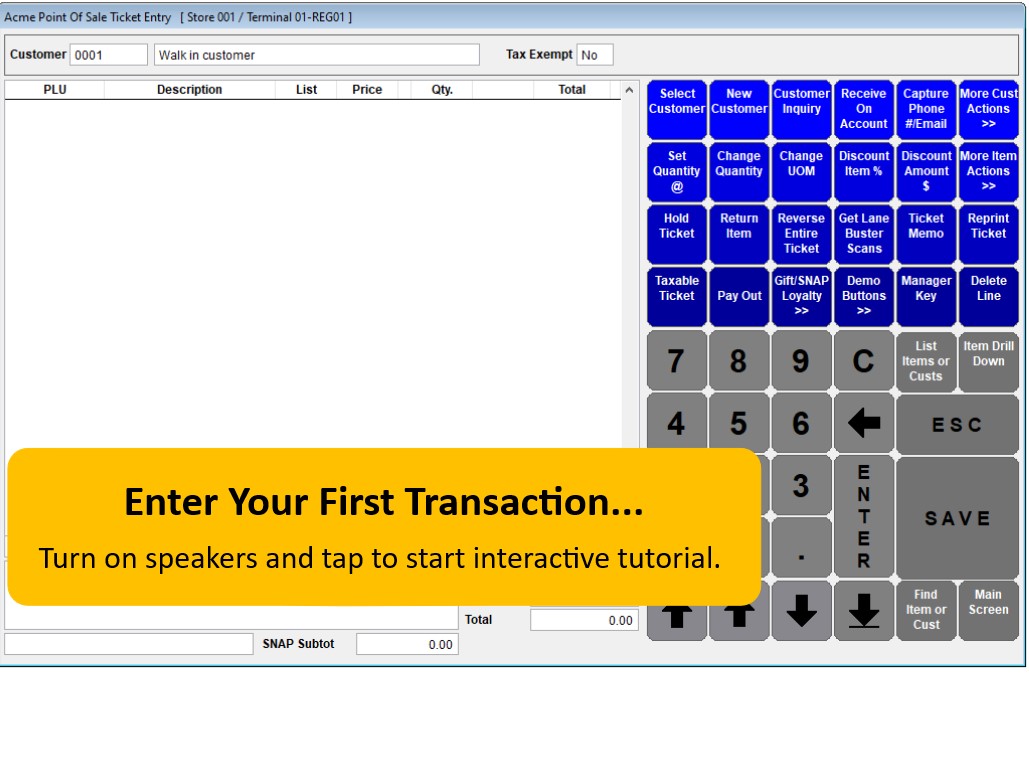
Transaction Entry -enter your first transaction (click above)
A Simple Transaction on a Touch Screen:
Use unlimited colors and multiple layers of buttons to organize hundreds of Action and Speed Keys into a 3D layout that makes finding the right button easy. Here are a few of our favorite color scheme's. You can use these or create your own in minutes.

A Simple Transaction on a Traditional (non-touch screen) Screen:
Super Find Items &
Super Find Customers:
Item controls. Fewer Mistakes and Faster Check-outs:
Quick Tip:
You can press F1 for context sensitive, searchable help from anywhere within Acme.
The help file is also available online.
Create Purchase Orders
Create Manual Purchase Order
Using Bar Code Scanner or Keyboard:
Create Purchasing Worksheet
Using Generate Button:
Create Purchasing Worksheet
Using Excel:
Create Purchasing Worksheet
-Using Wireless Scanner
(aka Cruise Purchasing):
Update Purchasing Worksheet
Using Excel:
.
Work the Purchasing Worksheet
-Add, Edit, Remove & Recalculate Items:
.
Receive Purchase Orders
Receive Purchase Order
-via Documentation
Receive Purchase Order
-via Wireless Scanner

Item Setup
Getting Started with Miscellaneous Items:
Best Practices for Single Pack Item Setup:
Best Practices for Multi Pack Item Setup:
How to Set up Items Using Temporary Item Numbers:
Use Item Navigation View with Work in Progress Remarks:
7000 Series "Wonder Bundle" Touch Screen Terminals
Access Panels, Power Supply, Hard Drive, Scanner, etc:
How to Install Your Two Line Customer Facing Display:
How to Install Your Multi-line Customer Facing Display:
Printer Power / Feed Buttons & Self Test:
Hot Swap 1 of 2. Remove printer:
Hot Swap 2 of 2. Install Printer:
Ready to Get Started?
Call Total BusinessWare (877) 202-4225
We've helped over 2,000 specialty retailers with their unique point of sale needs. Let's see if we can help you too.
We know this is one of the most important decisions you will make, so we guarantee Acme before during and after you put it to use.
Sales & Support
How-To Videos | Support Center
Partner Programs | Refer a Friend
Call Total BusinessWare (877) 202-4225
Email: support@totalbusinessware.com
